Preview Website in Draft View |  |
To see the changes that you have made to your page, click on the "Go To Website"
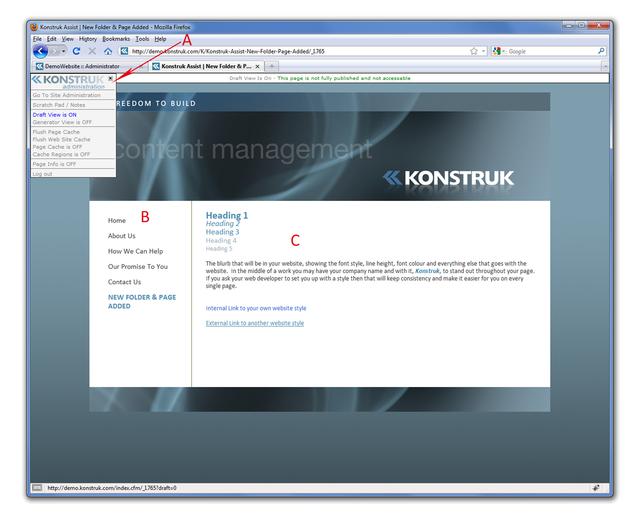
- In the top left hand corner you will see a 'ADMIN' button. Click on this button to get the drop down menu and select the Draft View is OFF to turn it onto draft view and see changes you are making as you go along.
- The menu navigation is exactly the same order and type as you see in your administration tree. i.e. in this instance we have used capital letters for "NEW FOLDER & PAGE ADDED"
- This is your content as you have entered it in the Page Content tab of your administrator. It may not always look exactly the same between the two - so it is necessary to view it in draft form on your website.

