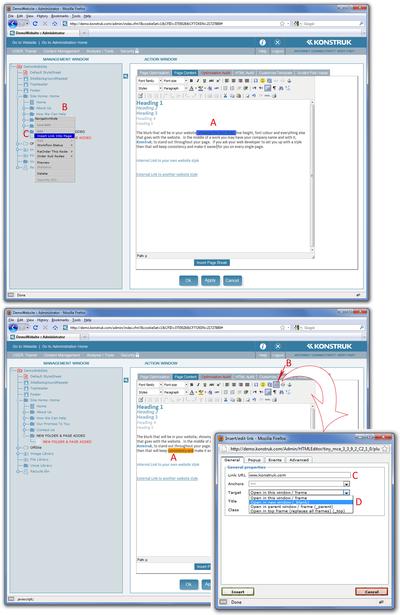 | Internal LinksAs with everything to do with the administration tree you will Right Click to create link within your website. - In the page that you are linking FROM, highlight the words you will be linking
- In the administration tree, find the folder or page you wish to link TO and right click
- Select "Insert Link Into Page"
The words you highlighted will change to the pre-designed format of internal link. - ADVANTAGES/ Even if you shift either page the link will not break. The system will cleverly track all links created within the administration tree
External LinksExternal links are managed via the 'chain' link button on the top right line of the editor tool bar. - In the page that you are linking FROM, highlight the words you will be linking
- Click the button that looks like a chain link, "insert/edit link".
- In the pop up box, type your external link. You do not need type in the HTTP:// as it will do it automatically once you insert and say OK to second pop up box.
- Drop down the target box and select Open in new window(_Blank) as this means that you will not override your own website with the one you are linking to.
Breaking LinksSimply place your cursor anywhere in the middle of any links (internal or external) and select the broken 'chain' link on the editor tool bar. |


