Changing Existing Page Content |  |
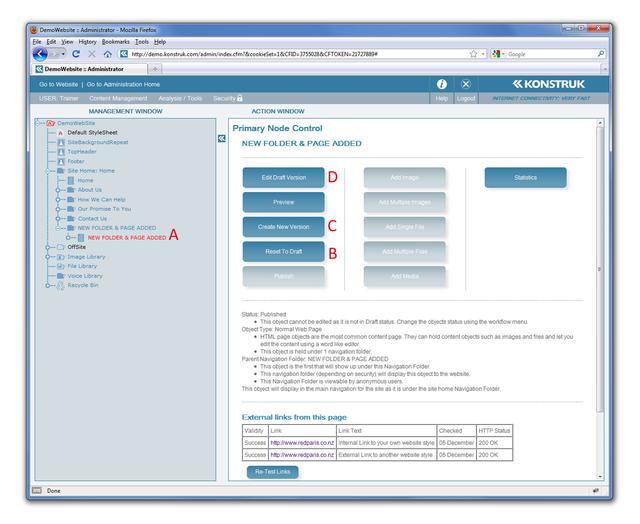
Whenever you reset to draft a page it is removed from the live website. The safest way to make alterations to your page is to create a new version.
- Rule of Thumb/ if no versioning has been started and it is a quick 5 minute job and you are happy to take your page off line for then use the "Reset to Draft"
- Warning/ NEVER "Reset to Draft" your home page as that removes your entire website. Always use versioning.
It is only necessary to change the status of the page node not the folder
- Select the page that you wish to change
- For quick 5 minute changes, select the Reset to Draft button
- NB/ if versioning has been used in the passed then this option will not be available to you.
- For overhaul changes or if you will be interrupted, select the Create New Version button
If both options are unavailable then versioning has already been started.
- Select the Edit Draft Version button.
You will be taken directly to the Page Optimisation tab of your page, simply go to the Page Content tab, make your changes and remember to publish the page again upon completion.


