Creating and Breaking Related Links |  |
Related links are a great way to increase internal linking and up selling of your site automatically.
When creating a related link it will always show underneath any text that you have in the page.
To create related links we use a drag and drop operation.
- NB/ This is not functional in Safari or Chrome
The page that you are relating from needs to be in draft form, however the pages that you are placing as related links at the bottom of that page can be fully published.
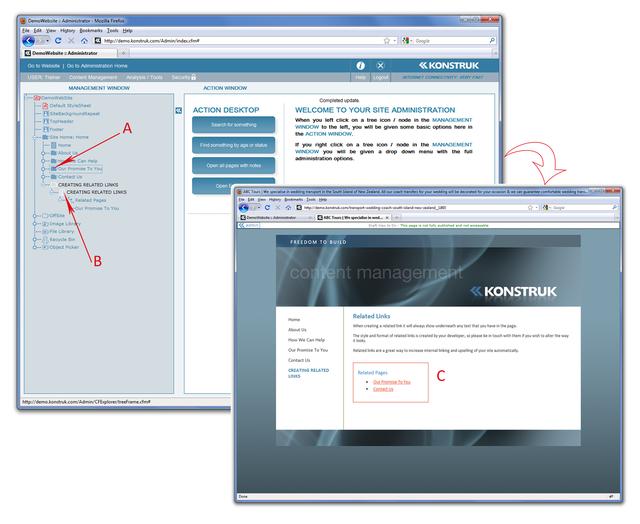
- Click and hold with your left mouse on the FOLDER that you wish to have placed as a related link in your page.
- Drag the FOLDER onto the PAGE that you wish to have the related link on. You will see an extra node created that is called Related Links with the name of the Folder underneath it.
You may repeat these steps for as many pages as you wish to have related
- The style and format of related links is created by your developer, so please be in touch with them if you wish to alter the way it looks.
- To unrelate a page, simply right click on the specific page under the Related Links node and select Unrelate.


