| - Home >
- KONSTRUK ASSIST >
- Introduction >
- Primary Node Control Screen
Primary Node Control Screen |  |
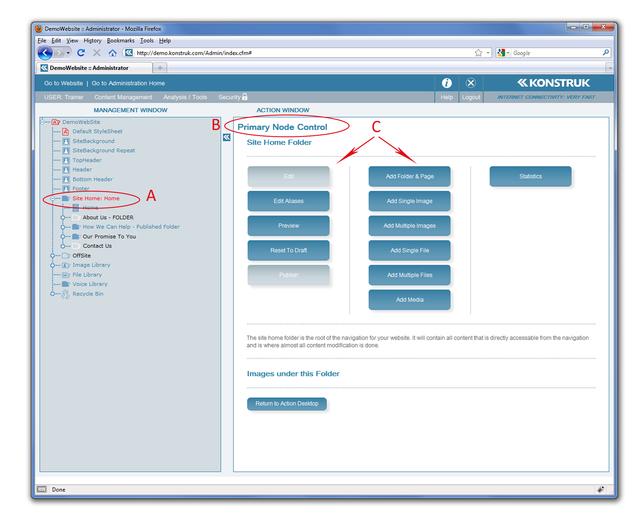
- The Red Writing indicates that this node has been selected to take an action against it. e.g. adding a new page to your website.
- Showing that you are in the Primary Node Control screen. From this screen you can always return to the Action Desktop via the button at the bottom.
- All of the different options that are available for action.
- NB/ These options will vary depending on which node type you have selected and it's status.
|


